a) From the dashboard, click on “About School” or its corresponding image icon.
b) Click on the text link “Update School Information”. You will be directed to a form where you can enter information about your school. The field for school name is automatically filled in. This field cannot be edited, it is entered only once when Academia is installed.
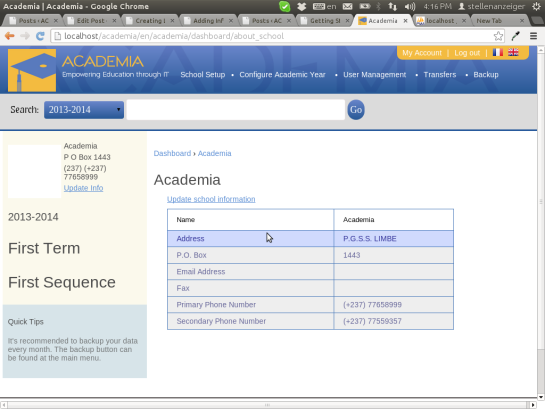
c) Type the address of your school in the field labeled “School Address”.
d) Continue filling the form in the same manner, entering the appropriate information against the label of each field.
Note: Please enter only the number for your Post Box, e.g. “72, Buea”, “154, Yaounde”. The prefix “Post Box” will be added by the system automatically when displayed or printed. The image type for your school logo must be one of the following; png, jpeg or gif.
e) Click on the button “Save”.
You will be redirected to a page displaying your school information with the school logo on the left. Verify that all the information is correct.
If not click on “Update School Information” to make the necessary changes.
Tip: While on any of the administration pages, you can quickly to go the page that allows you update your school information by clicking on “update info” beside the school logo.

