Office Project Keys |
Adobe Software Keys |
Dynamics CRM Keys |
Eset Nod32 Keys |
Office 2007 Keys |
Windows 7 Keys |
Windows 7 Professional Product Key |
Windows 7 Enterprise SP1 Product Key |
Windows 7 Home Premium Product Key |
Windows 7 Home Premium SP1 Product Key |
Windows 7 Home Premium SP1 Product Key |
Project Professional 2016 Product Key |
U10 – U12 Soccer Drills |
The Ultimate Guide to Soccer Positions |
Soccer Receiving Drills |
Soccer Crossing Drills |
Soccer Crossing Drills |
Soccer Defending Drills |
Soccer Warm-up Drills |
Free Soccer Drills |
wheat flour mill |
10-30ton/d wheat milling machine plant |
wheat flour mill machine |
flour machine price |
automatic flour mill |
maize milling machine for sale |
wheat flour processing |
corn flour machine |
flour milling machines |
corn milling equipment |
wheat milling machine |
Green Tea |
Long Jing Green Tea |
huang shan mao feng green tea |
Green Tea |
Premium Dragon Well Long Jing Green Tea |
Tea Cups & Mugs |
Teapots |
Tea Sets |
Tea Accessories |
wholesale tea |
Sexy Lingerie |
Plus Size Clothing |
Sexy Accessories |
Club Dresses |
Halloween Costumes |
Thigh High Stockings |
3pcs Sexy Devil Costume |
Women’s Clothes |
High Waist Swimwear |
6pcs Mischievous Witch Halloween Costume |
Black Bat Adult Costume |
Fierce Wet Look Halloween Catsuit Costume |
Day of The Dead Diva Halloween Costume |
Dancing Devil Costume Set |
Bodysuits |
Palazzo Pants |
Full Back Panties |
Mini Dresses |
Nipple Covers |
Vests Waistcoats |
Devilish Diva Costume |
body stockings |
METHOD ONE :
Enrolling subjects to a level from the drop-down menu.
a) Move the mouse pointer over “School Setup” on the menu bar.
b) Move the mouse pointer over the section to which the level belongs.
c) Move the mouse pointer over “Levels”
d) Select the level for which you want to enroll a subject by moving the mouse over the level name.
e) Click on “Enroll Subject” in the section for subjects on the right.
f) Select the subject name in the select field that you want to enroll for this level.
g) Enter the coefficient (weight) of the subject.
h) Click on the button “Enroll Subject”. A message will be displayed at the top of the form telling you the subject was successfully enrolled and the subject will now be listed in the subjects section above the form.
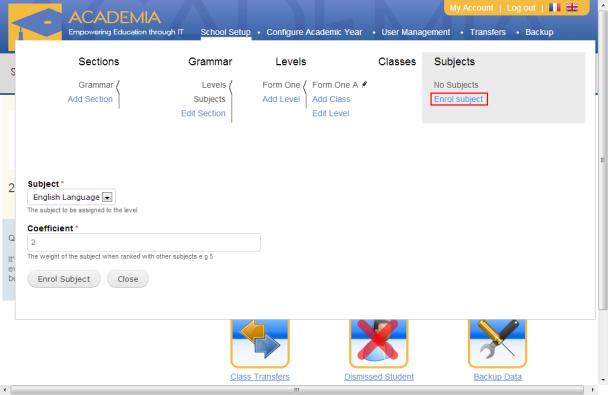
Repeat these steps to enroll more subjects to this level
Note: When you are done enrolling subjects to a level, you must click on the “Close” button and select a different level to enroll this subject to a new level.
METHOD TWO :
Enrolling subjects to a level from the dashboard
a) From the dashboard, click on “Settings” or its corresponding image icon.
b) Click on the section name for which you want to enroll subjects.
c) Click on the level name for which you want to enroll subjects.
d) Click on the text link “Add a coefficient box”, located above the box titled “Available Subjects”. A box will pop-up, fading the back- ground.
e) Then now, enter the coefficient. For example 4, 2, etc. and click on the button “OK”.
A new box should now be visible on the page with the title “Coefficient 2 subjects” if you entered 2 in the previous pop-up box.
You can create more coefficient boxes as directed above.
g) After creating coefficient boxes, select the subject by clicking on the subject name for which you want to assign a coefficient, and make sure that color of the subject changes from black to sky-blue.
h) Click and hold the subject and drag it into the appropriate coefficient box. The subject is automatically assigned the appropriate coefficient and enrollment to the current level.
Tip: You can select multiple subjects at a time by holding down the “CTRL” key while clicking.
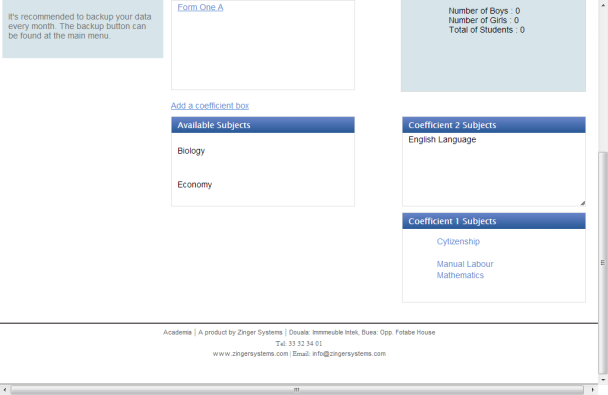
Note :
To enroll subjects to a different level, repeat the steps above or click on the section name at the top of the page to select a different level.

