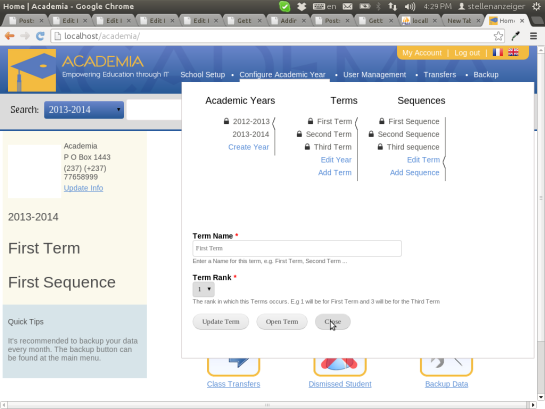In order to open a new term, you have to close any term that you had opened before in case there is any. In order to close a term follow the steps below:
a) Move the mouse over “Configure Academic Year” on the menu bar.
b) Move the mouse over the academic year from which you want to close a term.
c) Move the mouse over the term.
d) Click on “Edit Term”.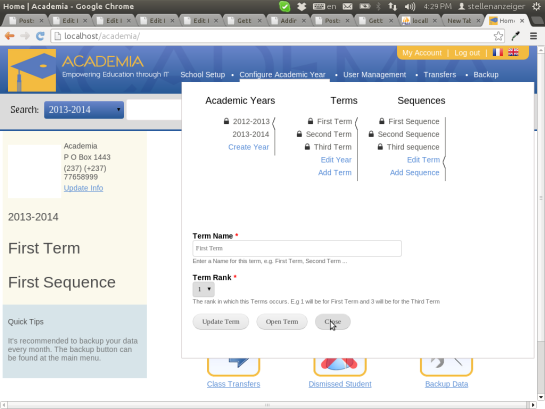
a) Move the mouse over “Configure Academic Year” on the menu bar.
b) Move the mouse over the academic year from which you want to close a term.
c) Move the mouse over the term.
d) Click on “Edit Term”.
f) Click on “Close”.